First off i wanna start this by telling you to please vote for me here VoteLink, so I can win a Samsung Galaxy Nexus, today is the last day and i am tied in first!
Here it is Kaws x Android Suite!
*Kaws Miui Lockscreen
*Features:
1.Music Controls
2.Slide Down to Unlock
3.Time
*KawsHand mClock 4x2
*Instructions:
1.Extract the zip in sdcard/mClock folder
2.pick 4x2 mClock widget
3.pick kawshand.xml
4.Enjoy!
*Kaws Photoframe 2x4
*Instructions:
1.Download and place in sdcard/Miui/gadget/photo_frame n folder
2.Do not extract the zip
3. Choose Photoframe 2x4 Widget
4.Pick Kaws Frame
5.Enjoy!
*KawsDrip MusicMod!
*Whats Themed:
*App Icon
*Statusbar notification
*Default App Album
*4x3 Widget
*Installation:
1.Uninstall any previous versions of MusicMod
2.Install KawsDrip MusicMod
3.Pick 4x3 widget
4.Enjoy!
**Download Kaws Miui LS:Link
**Download KawsHand mClock 4x2:Link
**Kaws Photoframe:Link
*KawsDrip MusicMod:Link
*Credit to the Kaws Creator!
*Follow Me on Twitter:Link
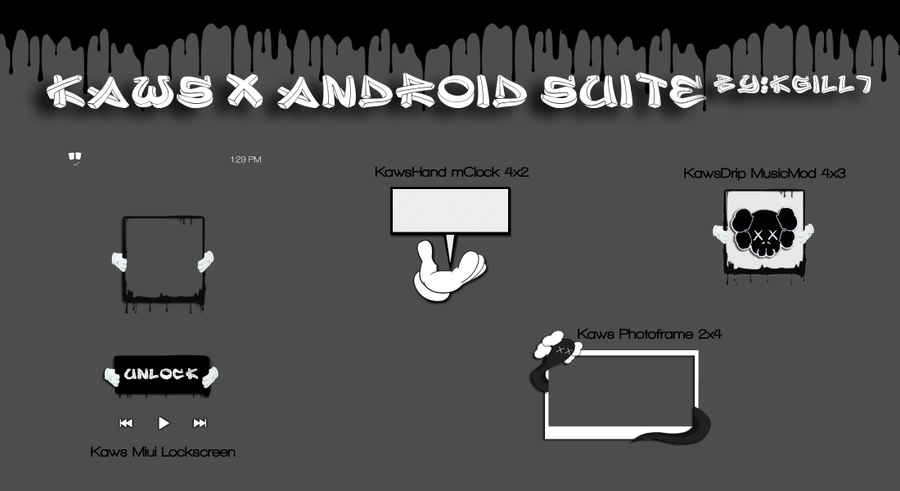
very nice stuff!
ReplyDeletethe link to vote is not working :(
@mr.x thanks and try this link for the vote:
ReplyDeletehttp://rootzwiki.com/_/articles/contest-3-theme-it-up-for-a-gsm-nexus-r195
voted! good luck to you!
ReplyDelete@mr.x thanks and also fixed the vote link at the top :)
ReplyDeletehope you win man you create some bad a$$ $hit!
ReplyDelete@mr.x thanks man n hopefully :)
ReplyDeleteGreat stuff! But the KawsHand mClock doesn't work... Do I need a xlm editor software ? (By the way when I try to extract the zip there is an error message but I have in the end the xlm which does not work, it's maybe the real problem.)
ReplyDeleteone is mtz which is lockscreen for miui which wont extract other is mclock, open the xml with wordpad and it will tell you where to place everything.
ReplyDeleteWill the Kaws Miui Lockscreen be edited for widgetlocker ?
ReplyDeleteThanks. (I am a great fan of your work! Well done sir)