So i decided to make a calendar mclock mod for my Illest theme!
Download
Installation:
1.Extract the zip
2.place xml on root of sdcard
3.place image in Pictures folder on sdcard
4. place font in the Fonts folder on sdcard
5.pick 1x1 mClock widget
6.pick illestcalendar.xml
7.to get perfect alignment place on left side of screen, as you see above!
8. Enjoy!
Rework- mClock Theme by: chrisbanks2
Download
Instructions:
• Install mClock from the market.
• Create a folder in the root of your SD card called 'mClock'.
• Extract the .zip content into this folder.
• Add mClock widget on your homescreen.
• Hit "Xml Template" in the mClock settings.
• go to /sdcard/mClock/ReWorkClock/ and select desired .xml file.
Gloozy-mClock Skin by: d3stroy
Download
Installation :
Unzip the files to your sdcard (sdcard/mClock/gloozy)
Be sure to use the exact location as shown above, or the clock background will NOT work.
MI-Genie-mClock Skin by: d3stroy
Download
Installation :
Unzip the files to your sdcard (sdcard/mClock/MI-GENIE)
Be sure to use the exact location as shown above, or the clock background will NOT work.
Mire-mClock Skin by: d3stroy
Installation :
Unzip the files to your sdcard (sdcard/mClock/Mire)
Be sure to use the exact location as shown above, or the clock background will NOT work.
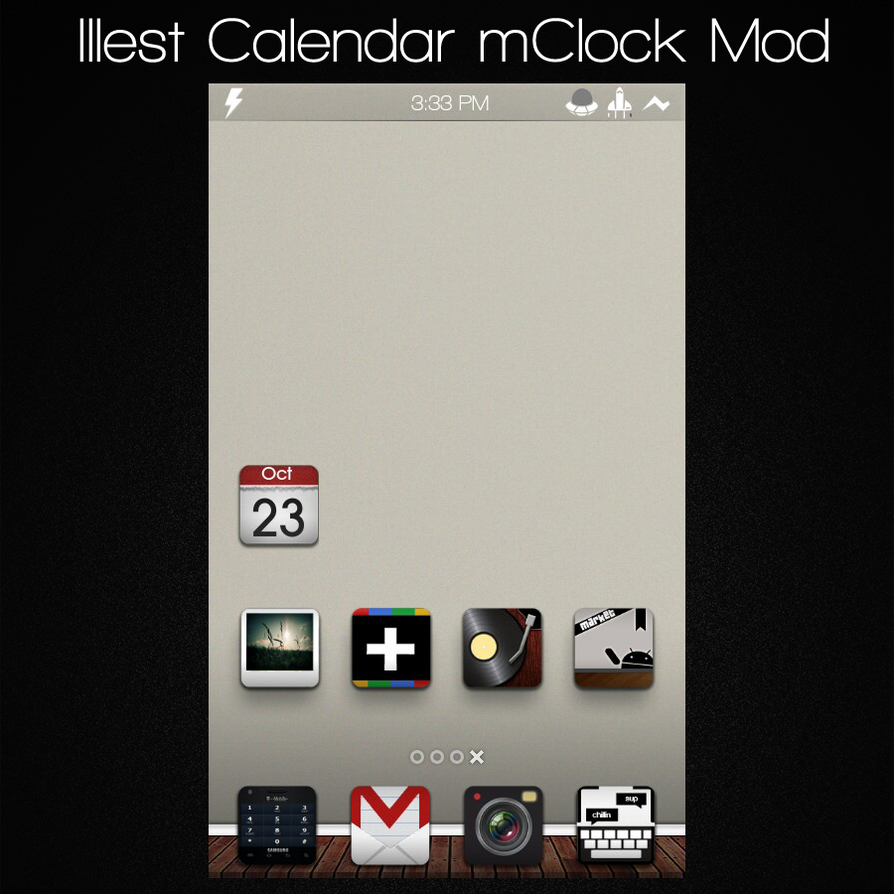
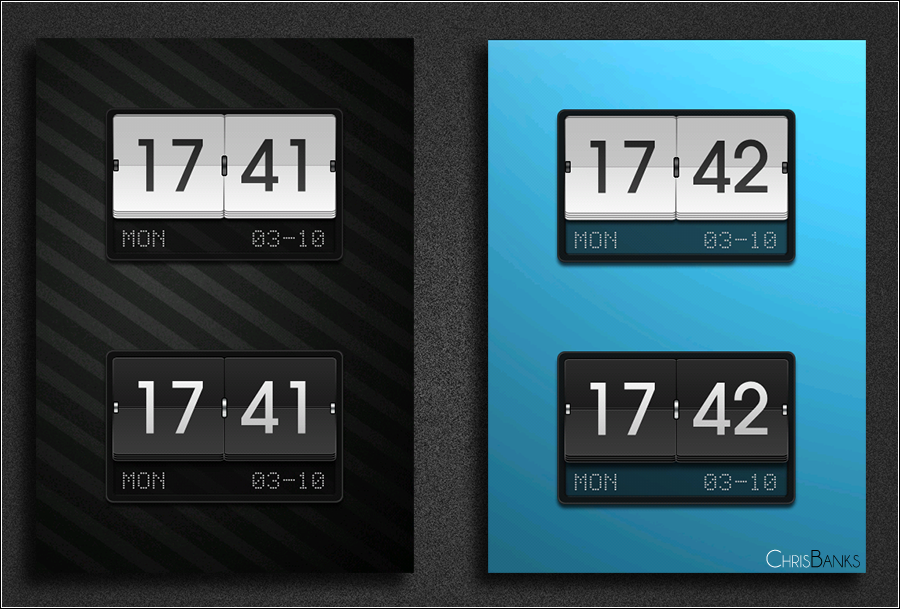



Tried the mi-genie and mire...the frame displayed do not fit..tried 5x2 widget but still the display is somewhat distorted..maybe it is on my setting or somehow..the gloozy though looks good...thanks a lot:))
ReplyDeleteSame issue as above. It seems the XML template for mi-genie shuts off the weekday bar display.
ReplyDeleteGreat job ... keep it up bro =)
ReplyDelete