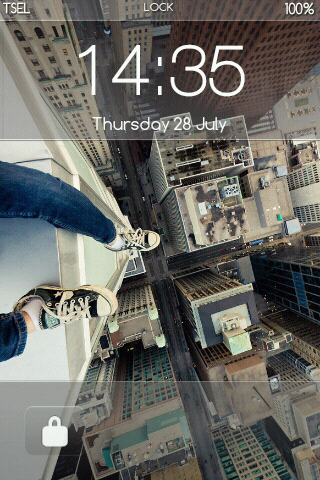
in here i'll share how to make your lock screen looks like iPhone lock without using MIUI rom (i'm on CM7).
Download the psd file to make the background clock and StatusBar transparent.
Download mtpref files to be extracted and placed in a folder minimalistictextpreferences on your sd card .
You have to do now is edit the psd files to fit your device screen size.
After that, select minimalistictext 4x2 widget on your lockscreen and restore files ilock.mtpref to make the hour and date.
Then select 2x1 minimalistictext widget on your lockscreen and restore files carrier, lock and battright, then resize to 1x1 size. do not forget to change the carrier name.
To make them tight, do not forget to change the rows/coloumns in widgetlocker settings> look & feel> layout into 10x4.
just feel free to ask here.
happy theming ;)
please post your lockscreen wallpaper
ReplyDeleteheh man, this is so cool! Could u post the wallpaper link here? thanks dude.
ReplyDelete